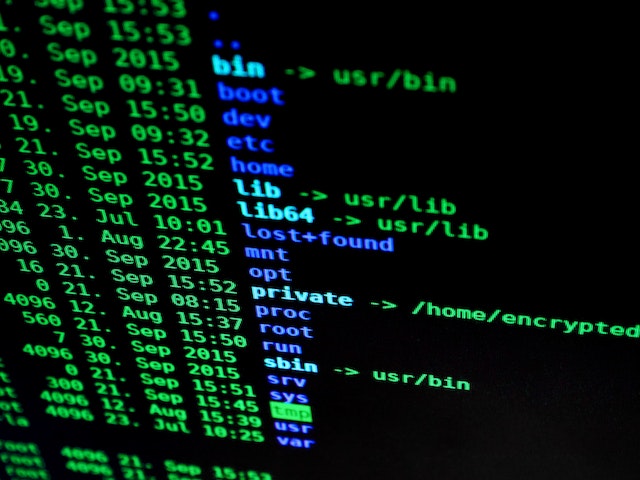Protecting that data from loss, theft, or unforeseen disasters is paramount. This is where cloud backup comes into play. Cloud backup is a robust and secure way to ensure your critical information is safe and accessible whenever you need it. In this article, we’ll delve into the concept of cloud backup, its benefits, and why it’s a wise choice in the modern era.
What Is Cloud Backup?
Cloud backup, also known as online backup or cloud data backup, is a service that allows you to securely store copies of your files, applications, and data on remote servers hosted in data centers. These servers are managed by cloud service providers like Amazon Web Services (AWS), Microsoft Azure, Google Cloud Platform (GCP), and specialized backup providers.
Here’s how cloud backup works:
- Data Selection: Users choose which files, folders, or entire systems they want to back up to the cloud.
- Data Transfer: Backup software or agents on the user’s device or server encrypt and transfer the selected data to the cloud storage infrastructure.
- Storage and Replication: The data is stored in multiple data centers across different geographic locations, ensuring redundancy and high availability.
- Security Measures: Cloud providers implement encryption (both in-transit and at-rest), access controls, and authentication mechanisms to protect the data.
- Scheduled Backups: Users can schedule automatic backups, allowing for regular, hands-free data protection.
Benefits of Cloud Backup:
- Data Protection: Cloud backup safeguards your data from various threats, including hardware failures, data corruption, malware, and physical disasters like fires or floods.
- Accessibility: Data stored in the cloud can be accessed from anywhere with an internet connection, providing seamless access for remote work or disaster recovery scenarios.
- Cost-Efficiency: Cloud backup eliminates the need for on-premises backup hardware and infrastructure, reducing capital expenditures.
- Scalability: Users can easily scale their backup storage based on changing needs, ensuring they always have enough space to accommodate their data.
- Automated Backups: Scheduled backups run automatically, reducing the risk of human error in manual backup processes.
- Versioning: Many cloud backup solutions retain multiple versions of files, allowing users to recover previous versions if needed.
- Security Features: Cloud providers invest heavily in security measures, including encryption, data redundancy, and robust access controls.
Common Use Cases for Cloud Backup:
- Business Continuity: Businesses use cloud backup to ensure data availability in the event of system failures or disasters, minimizing downtime.
- Data Recovery: In case of accidental deletion or data loss, cloud backups offer a reliable way to recover lost files.
- Remote Work: Cloud backup enables remote employees to access critical data and applications from anywhere.
- Compliance: Many industries require data retention for compliance purposes, and cloud backup solutions help meet these regulatory requirements.
- Archiving: Cloud backup is used for long-term data archiving, helping organizations store historical data securely.
Choosing the Right Cloud Backup Provider:
When selecting a cloud backup provider, consider factors such as:
- Security Measures: Assess the provider’s security features, including encryption standards, access controls, and compliance certifications.
- Data Center Locations: Ensure the provider has geographically redundant data centers to protect against regional disasters.
- Scalability: Verify that the provider allows for easy scalability to accommodate growing data needs.
- Cost Structure: Understand the provider’s pricing model to ensure it aligns with your budget and usage patterns.
- Service Level Agreements (SLAs): Review SLAs to understand the provider’s commitments regarding data availability and recovery.
In conclusion, cloud backup is a powerful solution for safeguarding your data against a wide range of threats and ensuring its availability when you need it most. It offers a cost-effective, scalable, and secure way to protect critical information, making it an essential component of modern data management strategies for businesses and individuals alike.